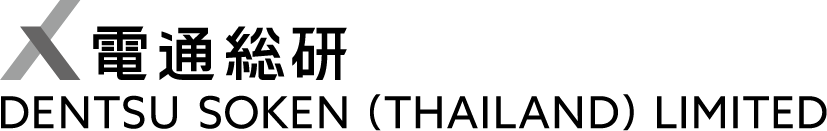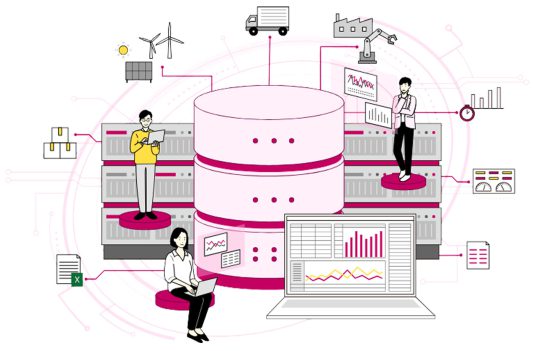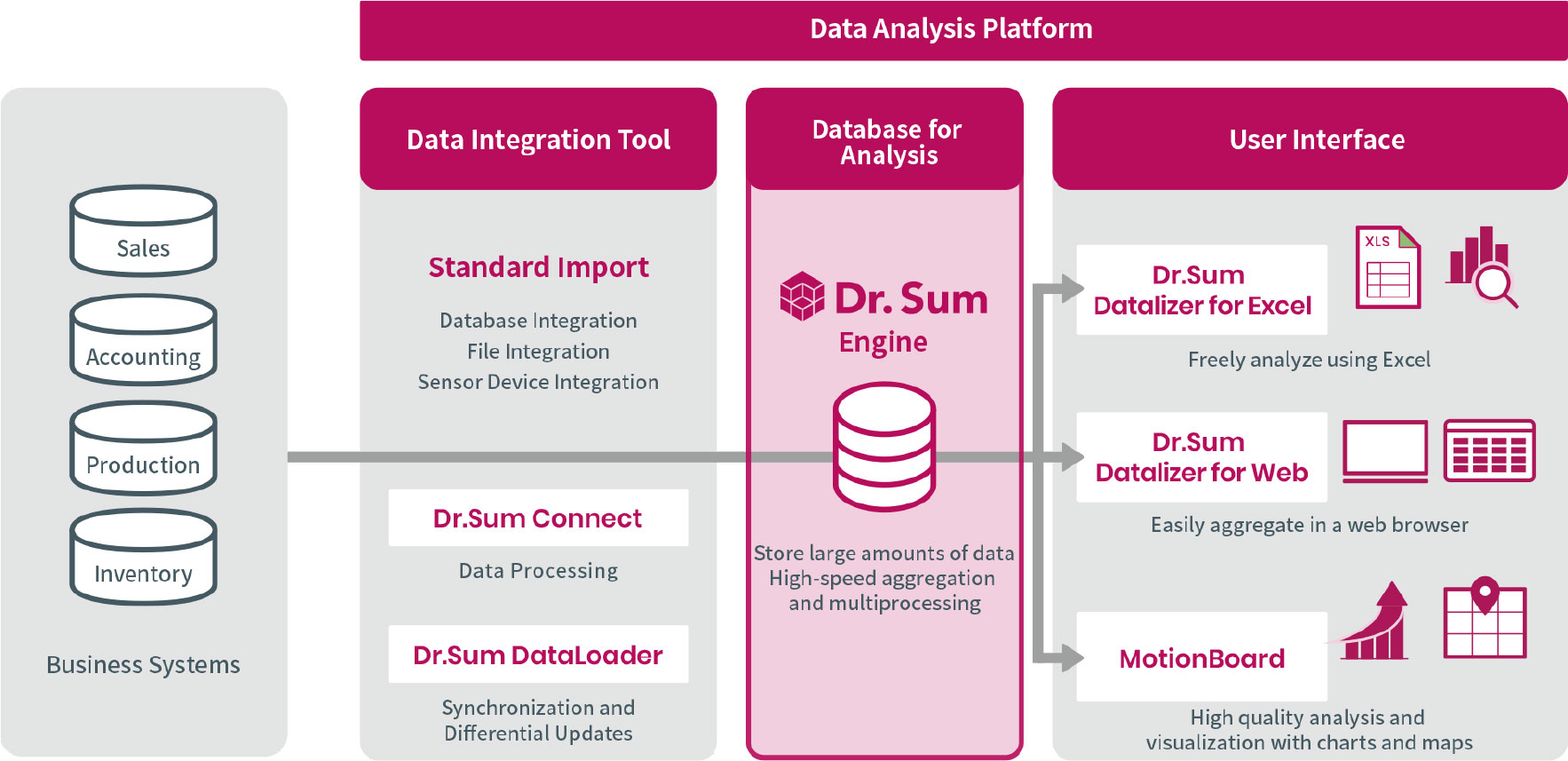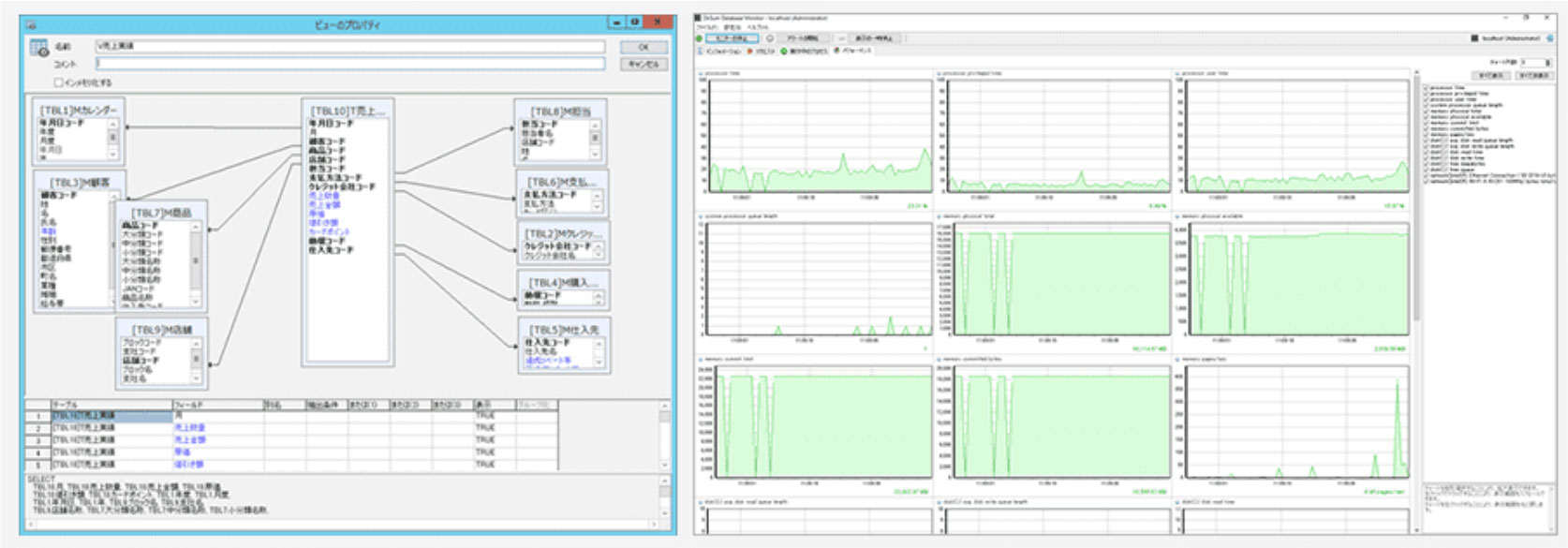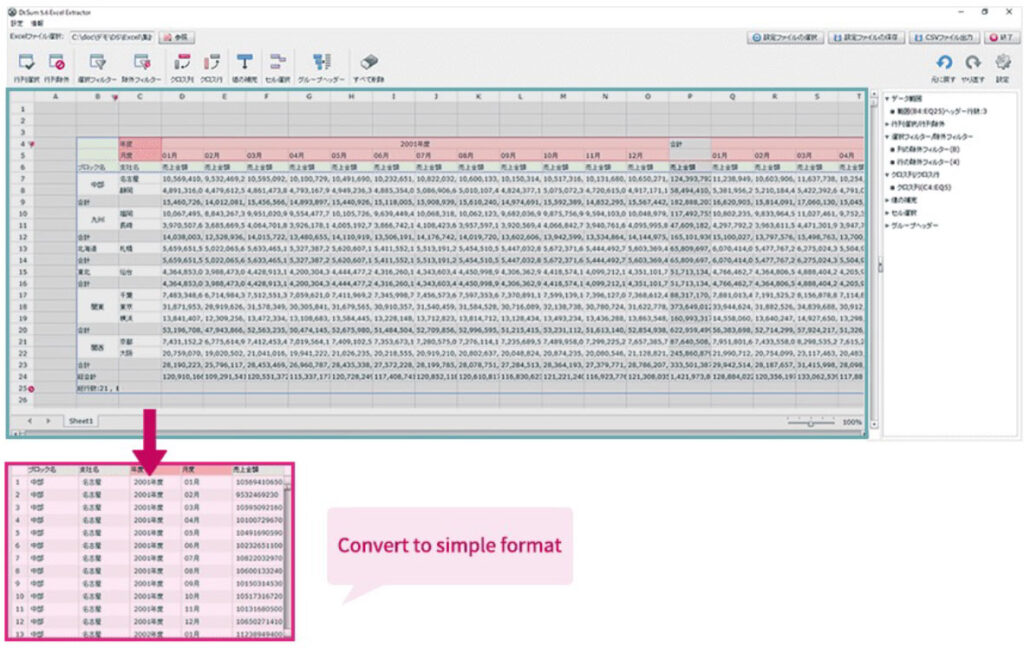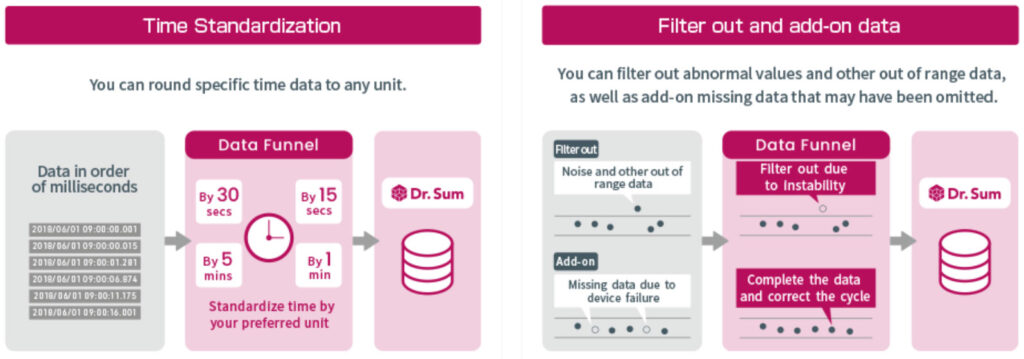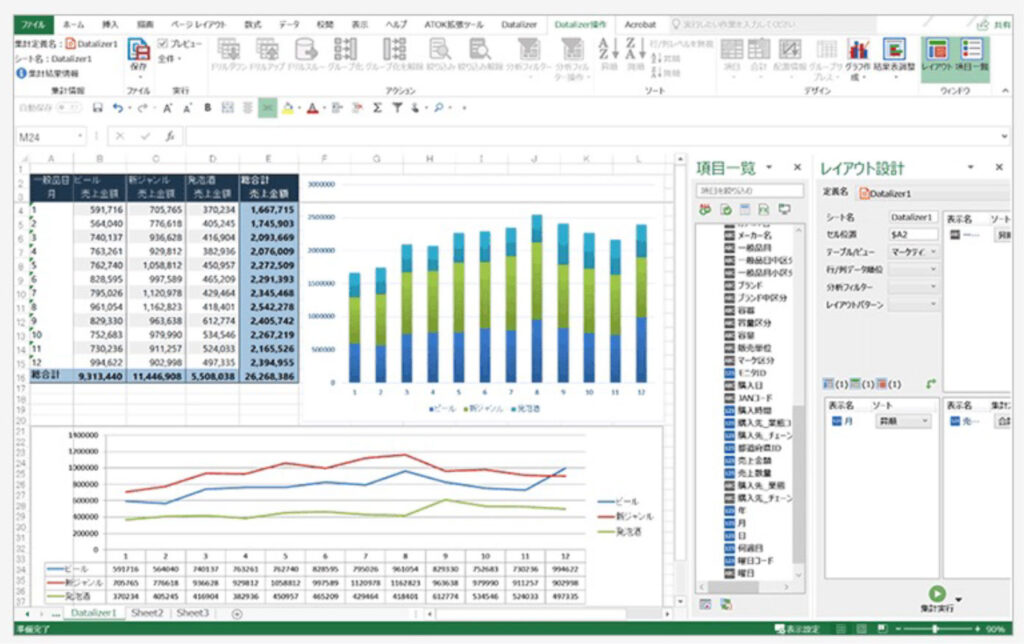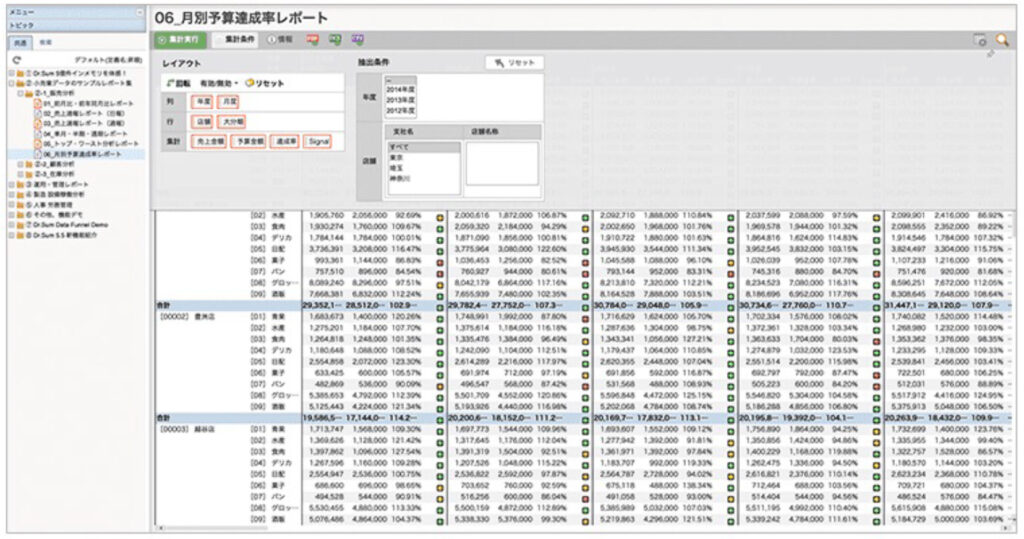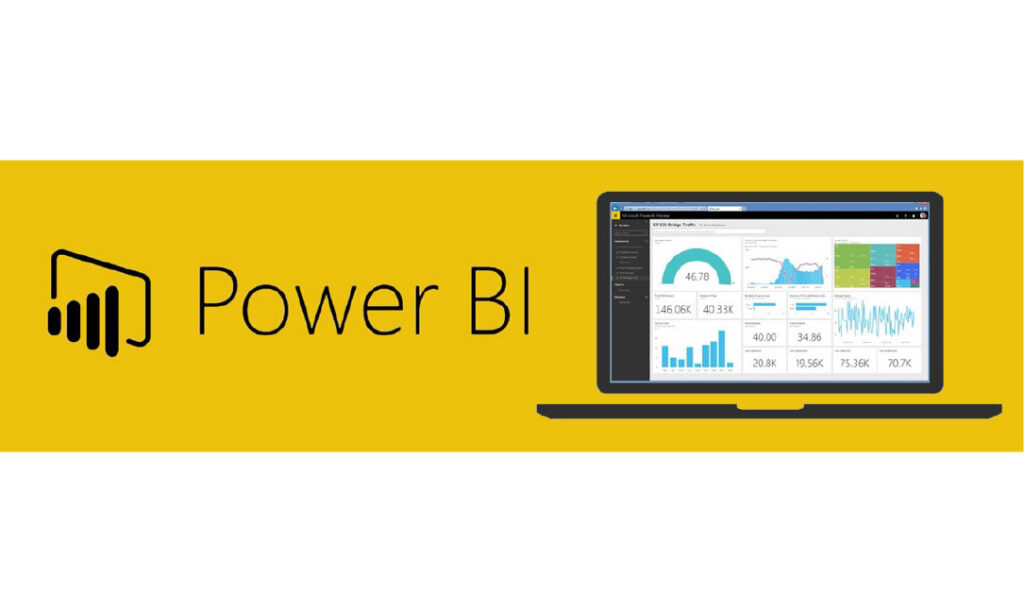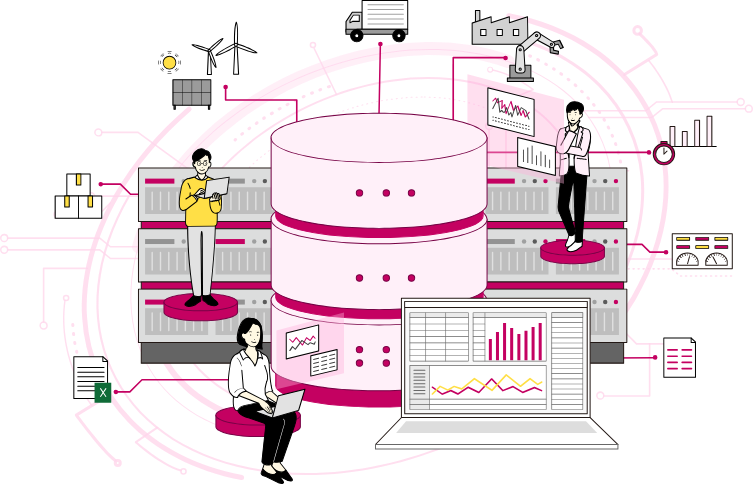
All-in-one business intelligence connecting data and organizations for Digital Transformation.

* Total cloud version and package version (end of February 2024).
Feature & Benefits.
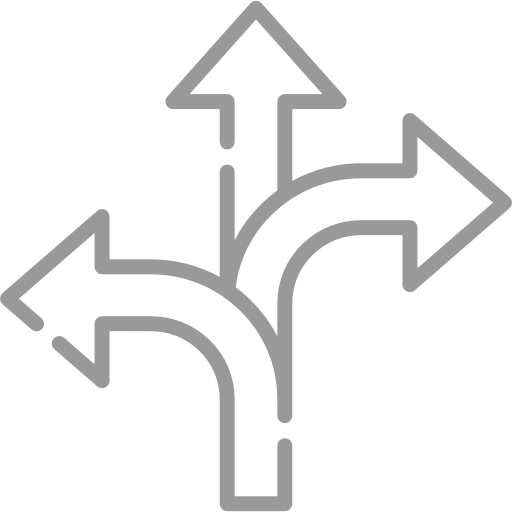
Flexible product offerings
on-premises version. Ideal for company-wide deployment.

Multi-source data integration
Dr.Sum is designed to connect and integrate data from various data sources both internal (sales, budget, production, cost) and external (statistics, SNS).

Patented high-speed aggregation database
Dr.Sum reduces wasting time when users use data by high-speed data processing.
Moreover, rich data integration functions make one place data possible.

The operation and configuration screens facilitate no-code development
Dr.Sum BI engine comes with a very user-friendly GUI that enables users operate it intuitively without having to take any sort of technical training.
Database for analysis
The Dr.Sum engine is an analytical database engine specializing in high-speed aggregation and processing of large amounts of data and serves as the core of the Dr.Sum Data Analysis Platform.
01 – Database Management
Basic functions required for database construction and operation.
02 – High-speed aggregation
- The database engine specializes in high-speed data aggregation and processing. It does not require complex tuning settings.
- Provide Dr.Sum’s in-memory engine, can further improve aggregation performance when working with large amounts of data.
03 – Infrastructure Environment
- Dr.Sum aggregates data stored on disks, which eliminates the need for expensive high-capacity memory servers.
- Provide Dr.Sum cloud version.
- Provide SecureTransport, a tool for integrating data stored in on-premises environments.
04 – Import various data
- Import Excel data (Excel Extractor)
Set import definitions to convert Excel files with layouts that are difficult to import into databases.
- Import sensor data (Data Funnel)
You can retrieve, process, and store sensor data into a more usable format without any programming.
05 – Execute Python scripts
User Interface
Both Excel and Web interfaces are available, so you can choose the one that best suits your needs.
Both interfaces allow you to aggregate and analyze data stored in the Dr.Sum database engine without any programming.
01 – Excel interface (Dr.Sum Datalizer for Excel)
Data items stored in the Dr.Sum database engine can be freely aggregated using the Excel add-in.
The aggregation definitions you create can also be saved and shared.
02 – Web interface (Dr.Sum Datalizer for Web)
The Administrator can create report definitions in advance, allowing users to aggregate and analyze data with a simple click after logging in from a browser. You can also register frequently viewed reports as favorites and display them on the home screen.
03 – Integration with third-party BI tools
You can now select third-party BI tools as the user interface for the Dr.Sum database engine.