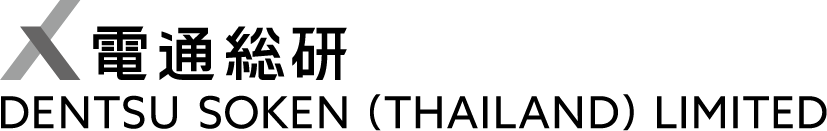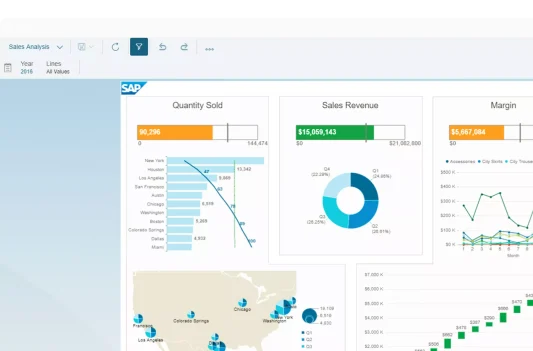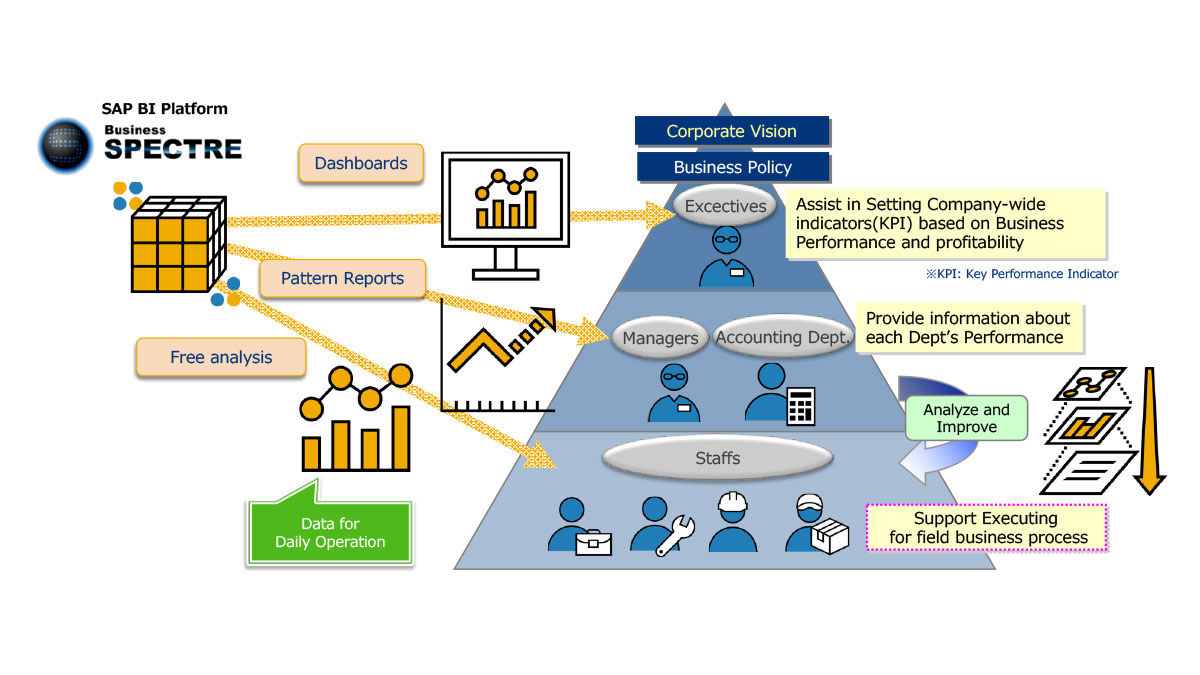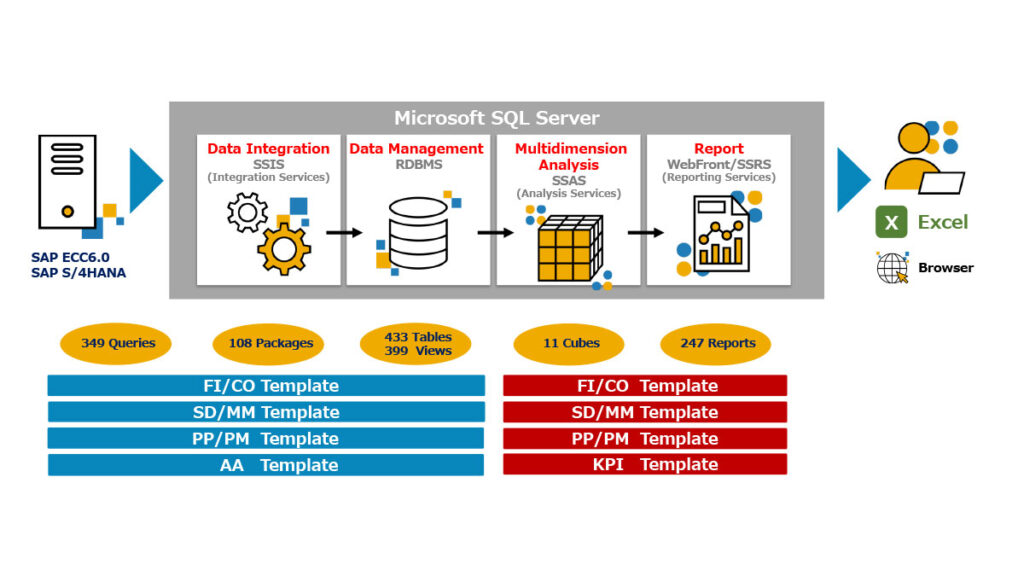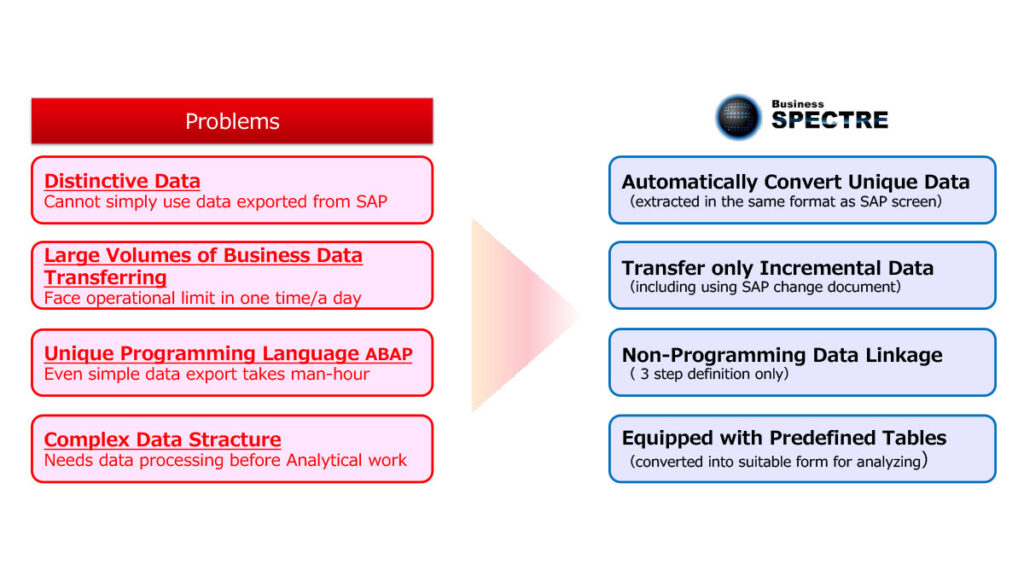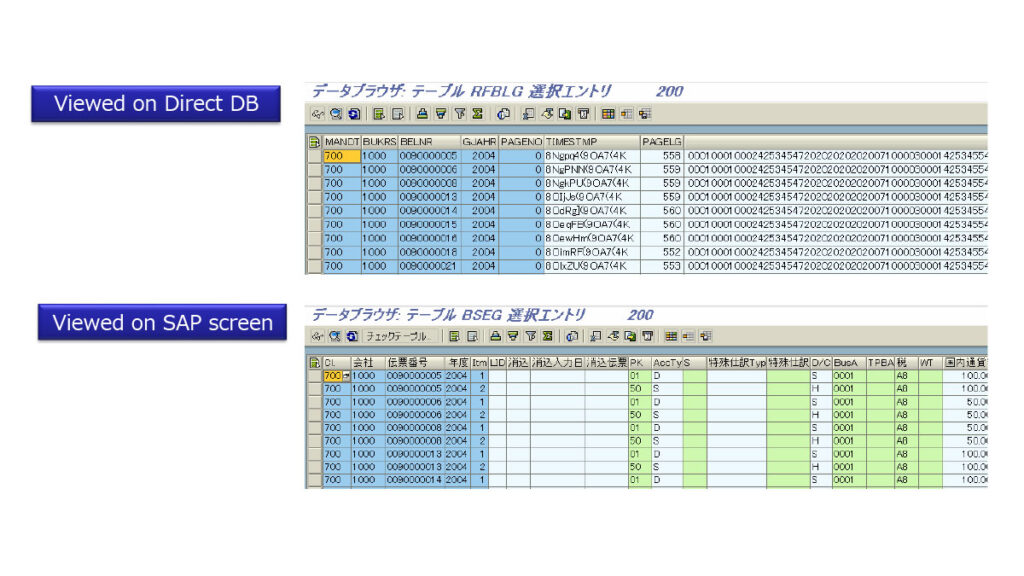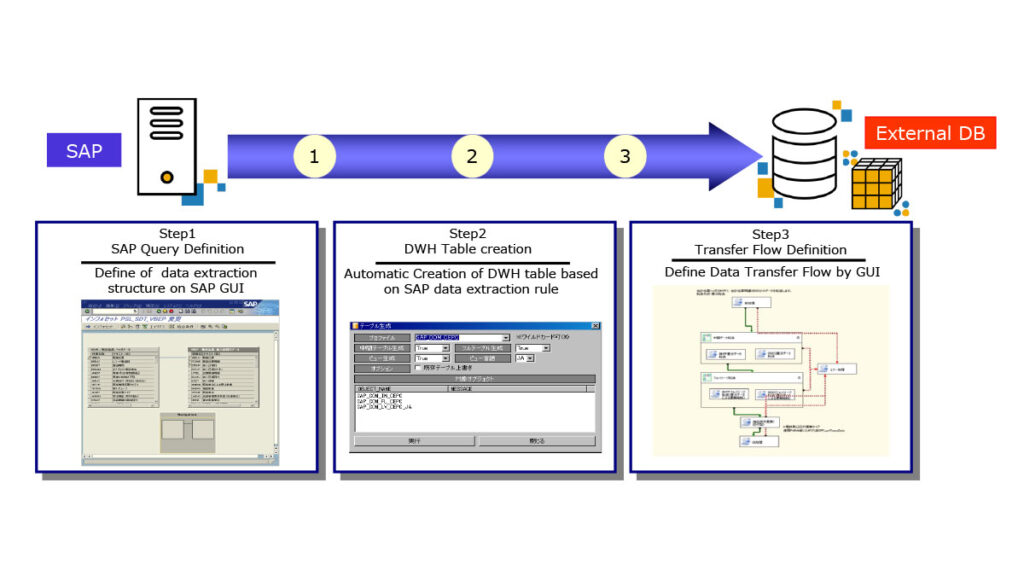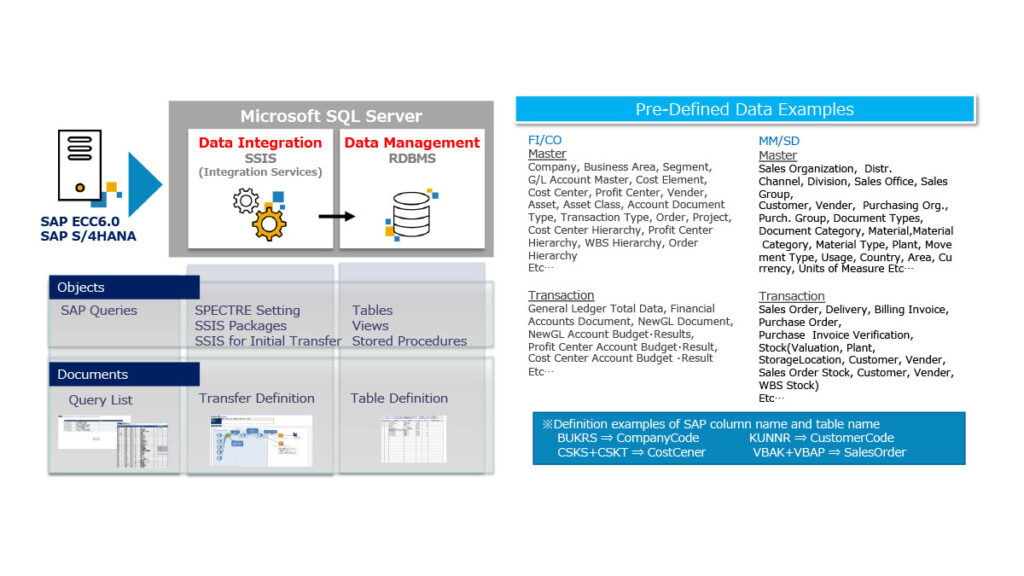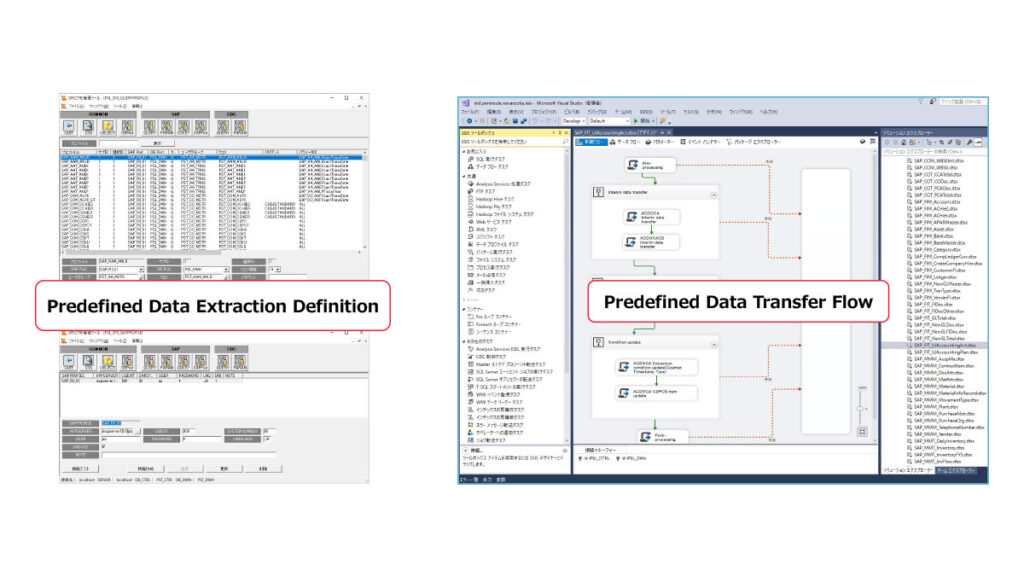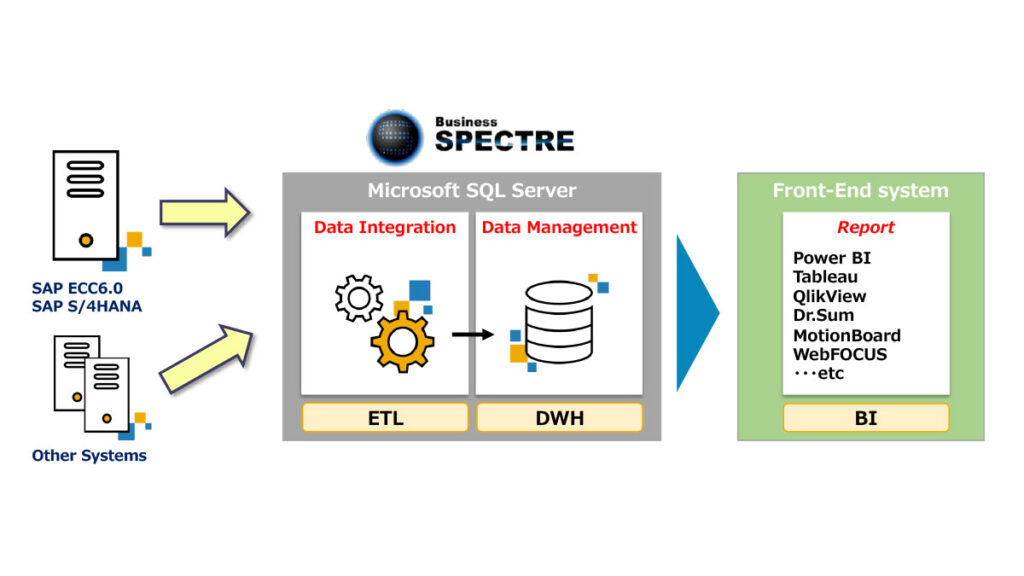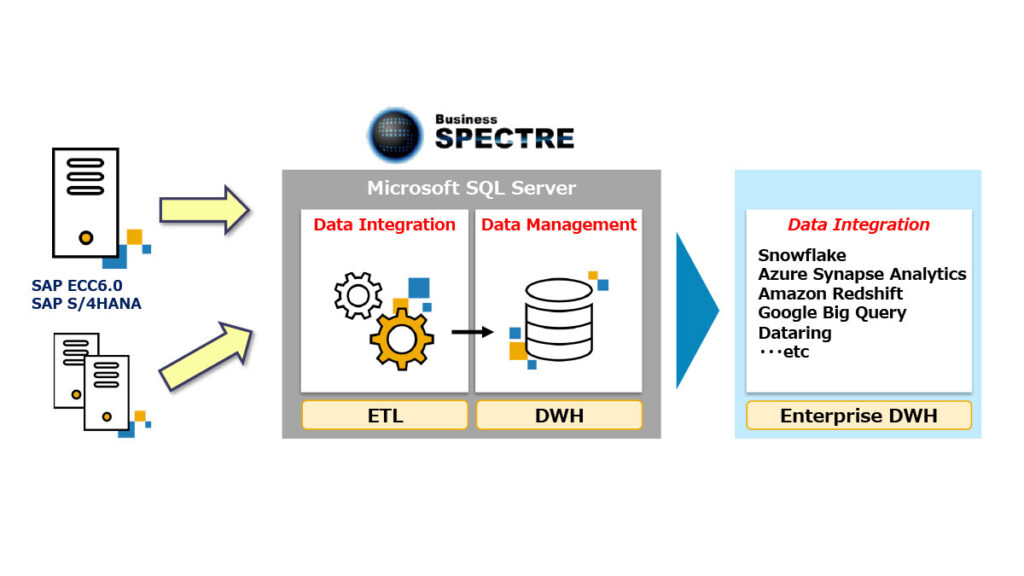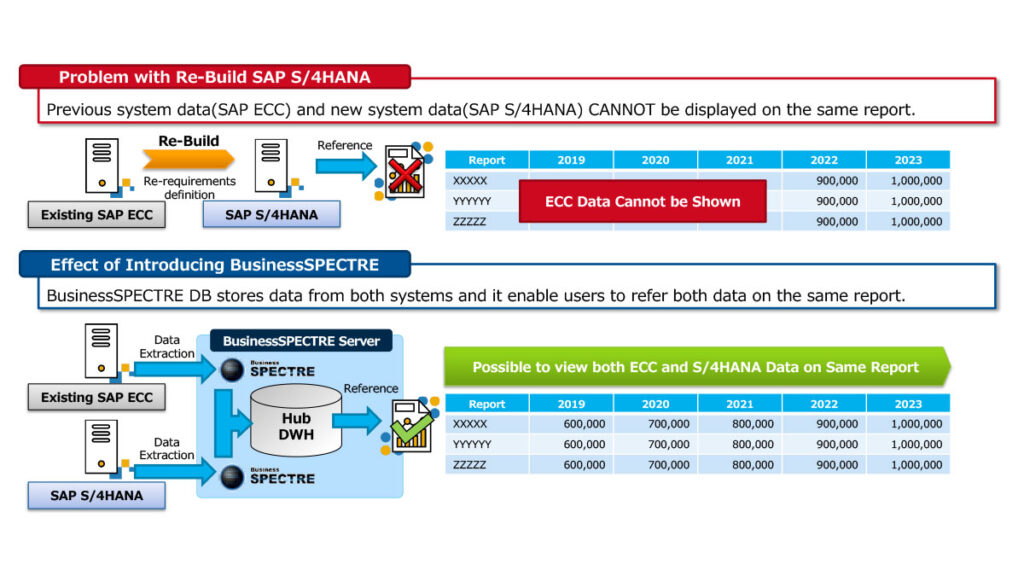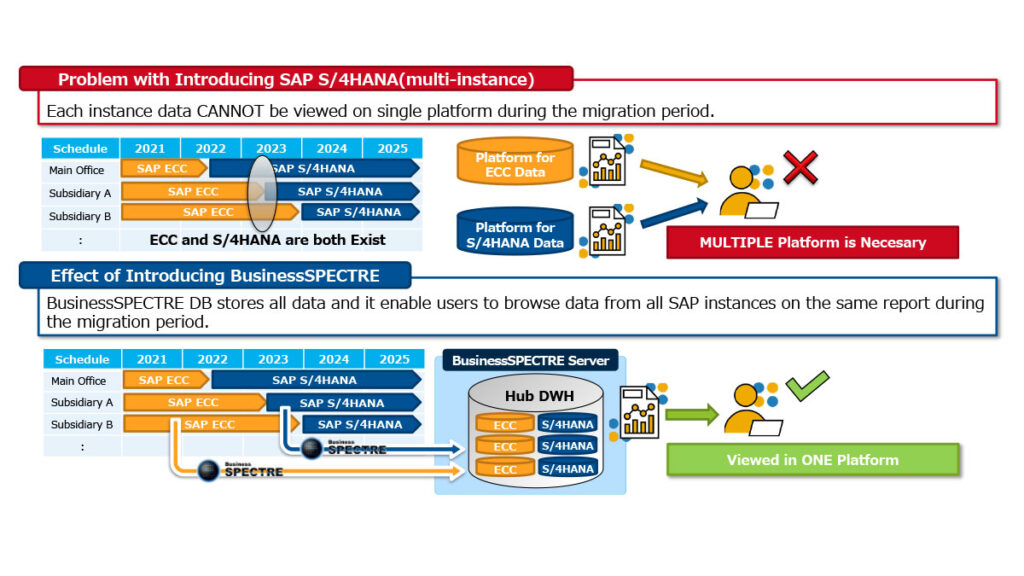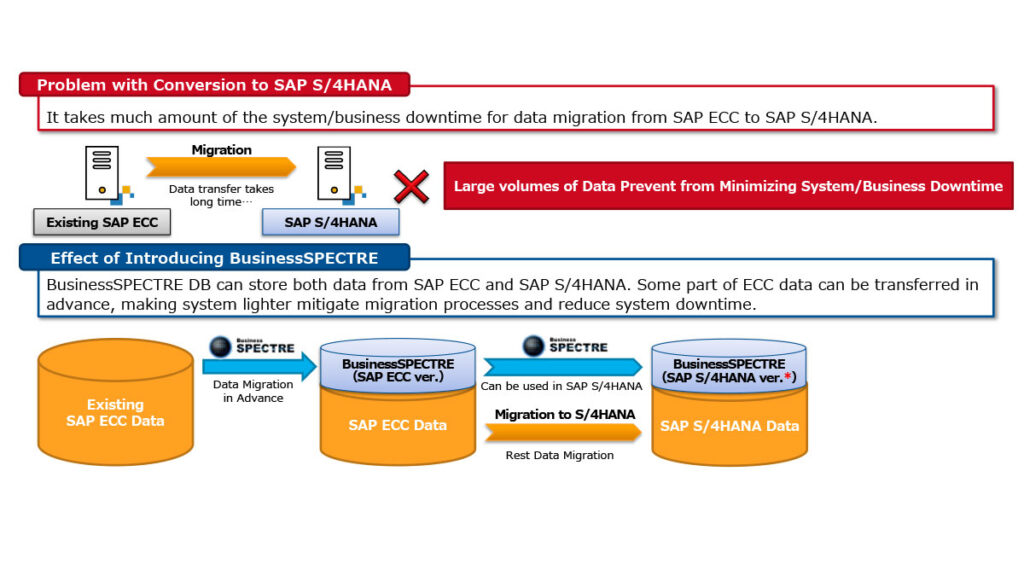BusinessSPECTRE Structure
Freely Analyze Data from SAP ERP and Surrounding Systems
SAP BI Platform: BusinessSPECTRE extracts large volumes of business data quickly from SAP ERP and transfer to SQL Server.
SAP BI Template: VisAP enables you to create reports freely based on many report templates and provide authority control without programming.
BusinessSPECTRE Features ②
Advanced Functions for Incremental Data Transfer
These functions result in
- Shorten Time of Daily Data Transfer
- Reducing Amount of Data for Processing and Avoiding Error
- Reducing the recovering time when errors occur
Also, SAP data and non-SAP data(SQL Server or Oracle DB) can be integrated and managed together.
- Incremental Extraction by referring to registration date or last modified date in the table record
(e.g.) Refer to data of registration/modification of each record
- Incremental Extraction by referring to counter in the table
(e.g.) Refer to Time Stamp or Document number
- Delete/Update data by setting time period
(e.g.) refresh data by different date setting
- Incremental Extraction by using SAP change document function
(e.g.) Use SAP standard change document information
- Incremental Extraction by referring to registration date or last modified date in the table record
Effects of Introducing BusinessSPECTRE ①
SAP ERP Data linkage Solution①
- Converted complex SAP ERP data into suitable forms for data analysis in advance.
- Advanced incremental export features solve the time-consuming task of data extraction from SAP ERP.
- Provided Easily understanding views for all users can be integrated with any BI tool.
Effects of Introducing BusinessSPECTRE ②
SAP ERP Data linkage Solution ②
- Converted complex SAP ERP data into suitable forms for data analysis in advance.
- Advanced incremental export features solve the time-consuming task of data extraction from SAP ERP.
- Provided easily understanding views for all users can be connected with enterprise DWH, which enables to build an integrated data analysis platform.